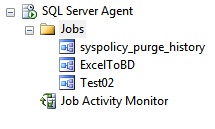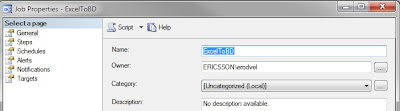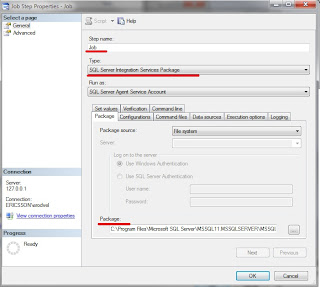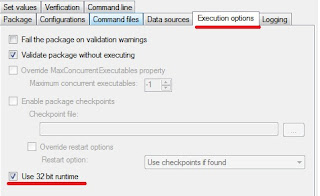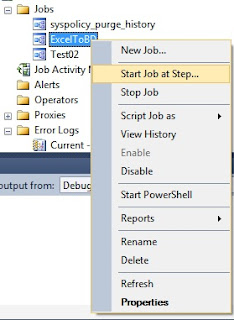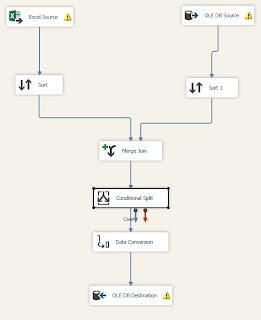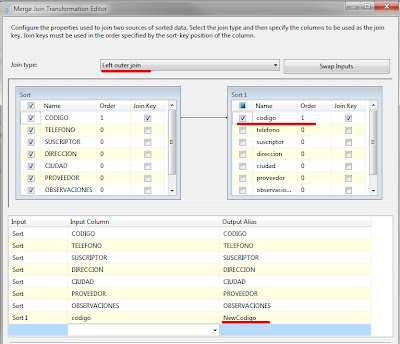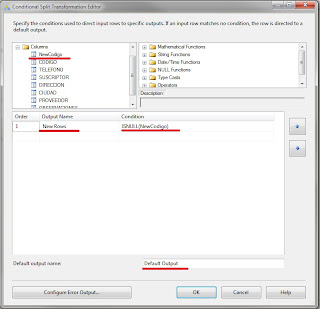Example 1
listProjectPersonDO is a List<ClsRelProjectPersonDO>foreach (ClsRelProjectPersonDO clsRelProjectPersonDO in
listProjectPersonDO.Where(element => element.IdProjectDomainSubdomain == row))
{
}
Example2
GeneralReport is a DataTablevar qWorkingArea = GeneralReport.AsEnumerable()
.GroupBy(r => r.Field<String>("workingArea"))
.Select(g => new
{
totalW = g.Count(),
workingArea = g.Key,
onBoardW = ((from c in g where c["status"].ToString() == "ON BOARD" select c).Count())
})
.OrderBy(x => x.workingArea);
varGetTotalWorkingAreasOB = qWorkingArea.Sum(x => x.onBoardW);
Example 3
How to do many selects.var result = pyramid.Select(element => element.ClsRelProjectPersonDO.Where(item => item.IdProjectPerson ==
idProjectPerson)).First();
IEnumerable<ClsRelProjectPersonDO> a = result;