In Eclipse to add the structure folders choose New -> Soure Folder
Select the chech box "Update exclusion filters into other source folders to solve nesting"
- Within the project_name folder, we'll create the folders that are customary for a Java application:
project_name/src project_name/src/main project_name/src/main/java project_name/src/main/resources
- For web applications, we need a webapp and WEB-INF folder:
project_name/src/main/webapp project_name/src/main/webapp/WEB-INF
- We also need to create the folders that are required for unit testing our application:
project_name/src/test project_name/src/test/java project_name/src/test/resources
- And finally, we'll create the two folders where Spring configuration files are ordinarily placed:
project_name/src/main/webapp/WEB-INF/spring
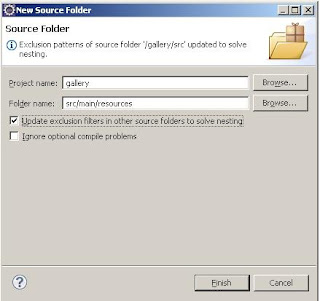
No hay comentarios:
Publicar un comentario